Introduction
Artificial Intelligence (AI) is rapidly changing the digital landscape, and one of the most exciting innovations is AI-generated avatars. Whether you’re a content creator, marketer, or just someone looking for a fun way to bring static images to life, AI avatars can be a game-changer.
One such tool making waves in this space is VidAvatar AI. This AI-powered avatar generator promises hyper-realistic, talking avatars that mimic real human expressions and speech. But does it live up to the hype? In this in-depth review, we’ll analyze VidAvatar AI’s features, ease of use, pricing, pros and cons, and how it stacks up against competitors.



What is VidAvatar AI?
VidAvatar AI is an AI-driven avatar creation platform that allows users to animate static images into talking avatars. This tool is designed for content creators, businesses, educators, and social media influencers looking for engaging and realistic AI avatars.
Using advanced deep learning models, VidAvatar AI can synchronize lip movements, facial expressions, and voice to generate realistic animations from a single image.
Who is Use VidAvatar AI For?
- YouTubers & Content Creators: Generate AI-powered video content without needing to record yourself.
- Marketers & Advertisers: Create engaging video ads with AI avatars.
- Educators & E-learning Professionals: Make educational content more interactive.
- Social Media Influencers: Use AI avatars for engaging Instagram, TikTok, and Facebook posts.
- Business Professionals: Automate video presentations and customer service responses.
Key Features of VidAvatar AI
VidAvatar AI offers several cutting-edge features that make it stand out in the AI avatar market.
1. AI-Powered Lip Syncing
VidAvatar AI uses advanced deep learning to synchronize lip movements with any audio or text input. This makes avatars look incredibly realistic when speaking.
2. Lifelike Facial Expressions
Unlike basic AI avatars, VidAvatar AI generates realistic facial expressions that match the tone of the voice. Whether it’s excitement, sadness, or enthusiasm, the AI ensures the avatar looks natural.
3. Custom Voice Integration
Users can either upload their own voice recording or choose from a selection of AI-generated voices. The tool also supports multiple languages and accents, making it accessible for global audiences.
4. No Video Editing Skills Needed
VidAvatar AI is beginner-friendly. Simply upload a photo, input text or voice, and let the AI do the rest—no need for complex editing software.
5. Multiple Avatar Styles
VidAvatar AI supports different avatar styles:
✅ Realistic Human Avatars – Ideal for professional presentations.
✅ Cartoon Avatars – Great for animation and entertainment content.
✅ Celebrity AI Clones – Generate avatars resembling famous personalities.
6. Cloud-Based Platform
Since VidAvatar AI runs on the cloud, users don’t need powerful hardware. Everything is processed online, making it accessible from anywhere.
7. API & Integration Options
For businesses looking to integrate AI avatars into their workflow, VidAvatar AI provides API access for automation.
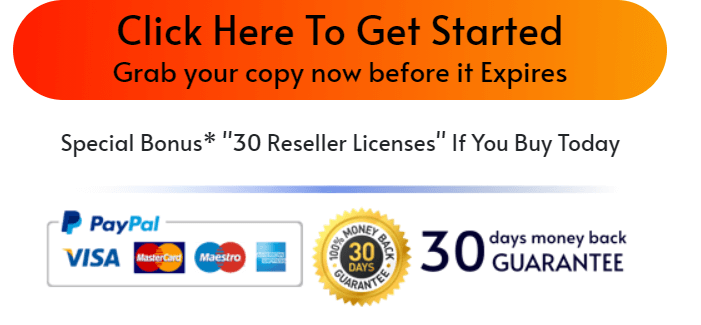
How to Use VidAvatar AI
Creating an AI avatar with VidAvatar AI is incredibly simple. Here’s a step-by-step guide:
Step 1: Upload an Image
Start by uploading a clear, high-resolution image of the person or character you want to animate. The AI works best with front-facing photos.
Step 2: Add Audio or Text
You can either:
🔹 Upload a pre-recorded voice file
🔹 Type text and let the AI generate speech using text-to-speech (TTS) technology.
Step 3: Choose Avatar Style
Select between realistic, cartoon, or animated avatars based on your project needs.
Step 4: Generate & Download
Click “Generate”, and within seconds, your AI avatar will be ready! You can download the final video in HD quality.

VidAvatar AI Pricing Plans
VidAvatar AI offers multiple pricing tiers depending on usage needs.
| Plan | Features | Price |
|---|---|---|
| Free Plan | Basic avatars, limited customization | $0 |
| Pro Plan | HD avatars, custom voices, fast processing | $XX/month |
| Enterprise Plan | API access, advanced features, commercial use | Custom Pricing |
For businesses, the Enterprise Plan is ideal, as it allows for unlimited avatar generation and API integration.
VidAvatar AI vs. Competitors
VidAvatar AI competes with platforms like Synthesia, DeepBrain AI, and HeyGen AI. Here’s how it compares:
| Feature | VidAvatar AI | Synthesia | DeepBrain AI |
|---|---|---|---|
| Realistic Avatars | ✅ Yes | ✅ Yes | ✅ Yes |
| AI Lip Syncing | ✅ Advanced | ✅ Basic | ✅ Basic |
| Custom Voice Support | ✅ Yes | ❌ No | ✅ Yes |
| Free Plan | ✅ Yes | ❌ No | ❌ No |
| API Access | ✅ Yes | ✅ Yes | ✅ Yes |
VidAvatar AI stands out for its more realistic lip-syncing, custom voice support, and a free plan, making it a solid choice for those exploring AI avatars without upfront costs.

Pros & Cons of VidAvatar AI
✅ Pros:
✔ Hyper-Realistic Avatars – One of the most advanced AI lip-syncing tools.
✔ Easy to Use – No editing skills needed.
✔ Supports Multiple Languages & Accents – Great for global users.
✔ API Access for Businesses – Ideal for automation.
✔ Free Plan Available – Great for testing before committing.
❌ Cons:
❌ Processing Time Can Be Slow – High-quality animations take time.
❌ Limited Customization in Free Plan – Advanced features require a paid plan.
❌ Requires Stable Internet Connection – Since it’s cloud-based, slow internet may affect performance.
Final Verdict: Is VidAvatar AI Worth It?
VidAvatar AI is a powerful, easy-to-use AI avatar generator with some of the best lip-syncing and facial animation technology available. Whether you’re a content creator, marketer, or educator, this tool can enhance engagement and automate video production.
Who Should Use VidAvatar AI?
✔ YouTubers & Influencers – Create engaging AI-generated content.
✔ Businesses & Marketers – Automate video ads and customer interactions.
✔ Educators & Trainers – Make e-learning content interactive.
Final Rating: ⭐⭐⭐⭐⭐ (5/5)
VidAvatar AI is one of the best AI avatar generators in 2025. It’s easy to use, packed with features, and offers hyper-realistic AI avatars.
📢 Try it out today and see the future of AI avatars in action!
